It seems like your account has been archived.
Please, kindly be informed that Real MetaTrader4 accounts are automatically archived after 90 days of inactivity.
To restore your account, please do the following:
PC
Open the Dashboard in your Trader Area;
Click on your account to open the full list;
Scroll down to find an account, marked as "Archived" and click on it:

Then click on the "Restore" button:
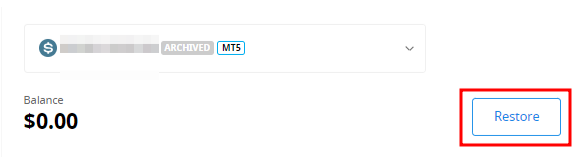
Mobile:
Click on your account number at the top of your app:
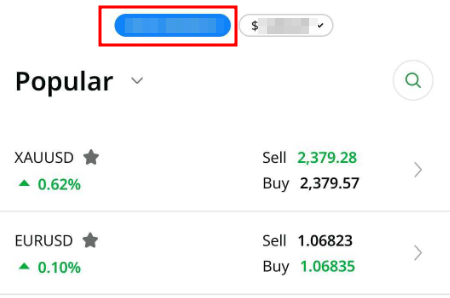
- Scroll down to find the account you want to restore and click on “Restore from archive” button next to it:
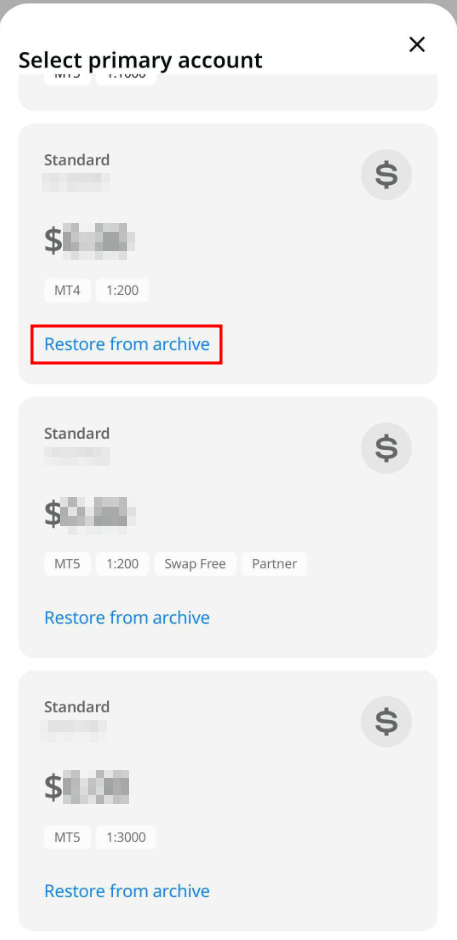
We want to remind you that demo accounts for the MetaTrader4 platform are valid for some period (depending on the account type), and after that, they are deleted automatically.
Validity period:
| Demo | 40 |
Demo account opened directly from the MT4 platform | 25 |
In this case, we may recommend you open a new demo account.
Demo accounts for the MetaTrader5 platform can be archived/deleted in a period set at the company's discretion.