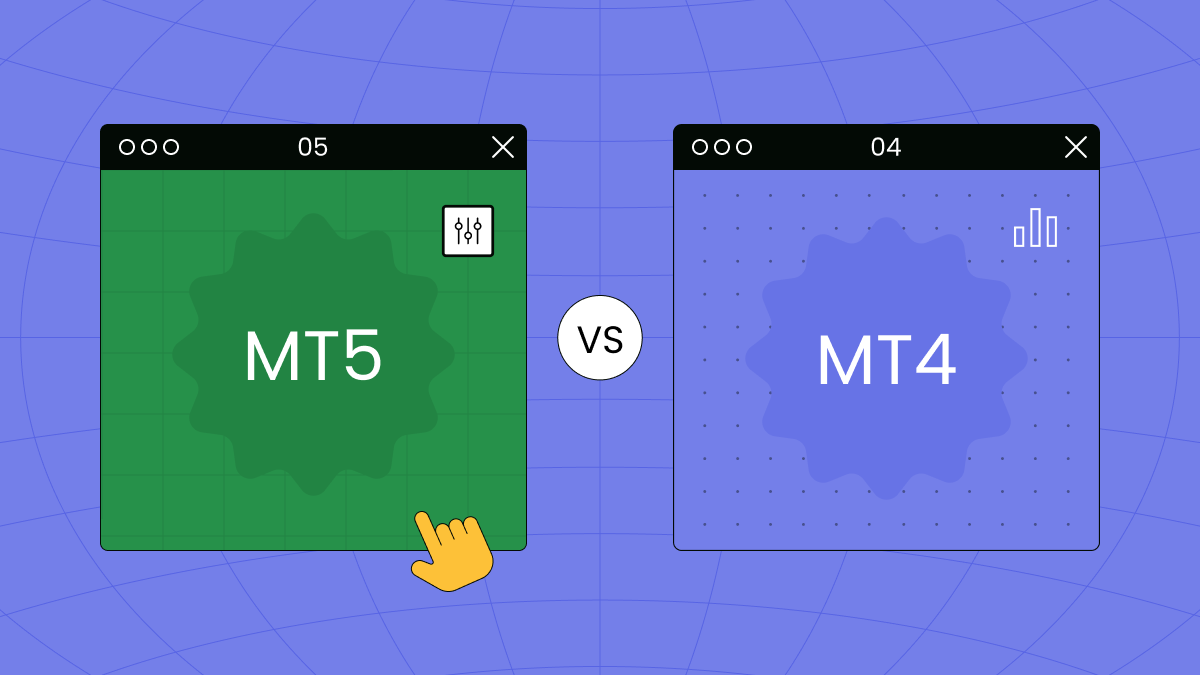
July 10, 2025
Risk management
MetaTrader 5 vs MetaTrader 4: Which One Is Better?
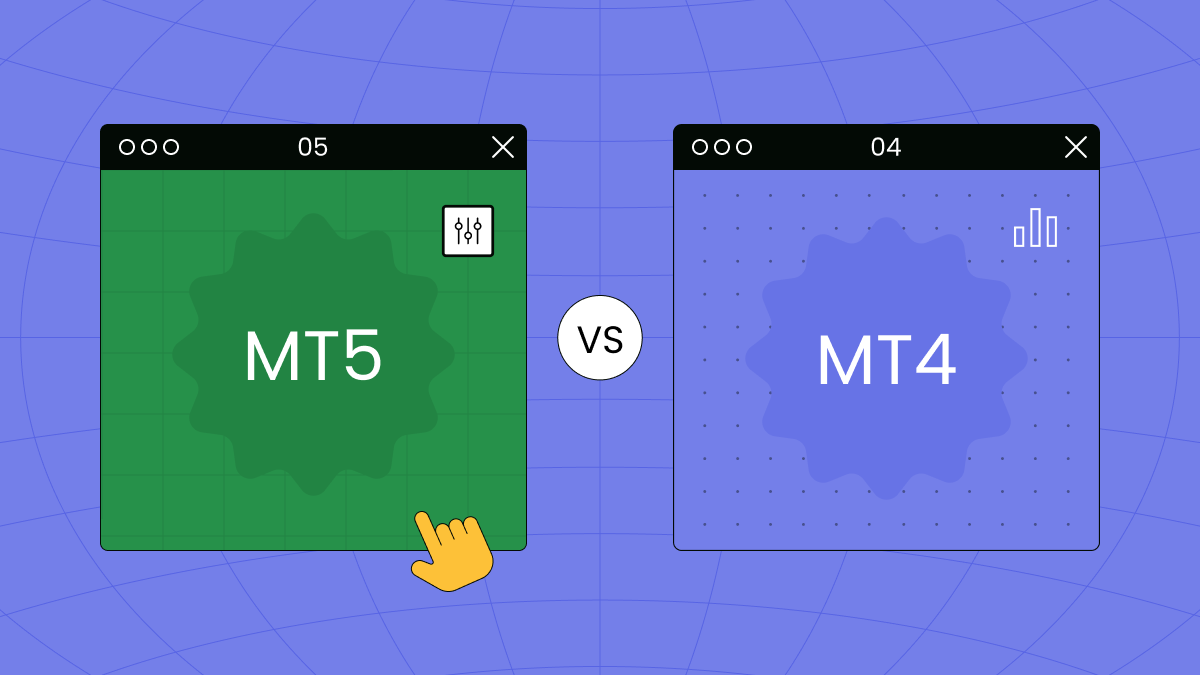
MetaTrader 5 (MT5) and MetaTrader 4 (MT4), developed by MetaQuotes Software Corp., are the world’s most popular trading platforms. Millions of traders all over the world enjoy the superior service these apps provide every day.
We at FBS have created video lessons to help you get started with MetaTrader and open your first trade.
Here’s a complete comparison of MT5 vs MT4.
Remember: always trade with a reliable broker by your side.
MetaTrader 5
Since its launch in 2010, MT5 has become the leading platform for competitive traders. It’s faster and more efficient than its predecessor, MT4, and it grants entry to a much broader spectrum of financial markets. MT5’s advanced technical and fundamental analysis capabilities, trading signals, algorithmic trading, copy trading, and trading robots, give traders a cutting-edge advantage for trading all kinds of assets, including Forex, stocks, indices, commodities, and cryptocurrencies.
What is MetaTrader 4
5 years older than MT5, MT4 has remained popular with Forex traders. It has a user-friendly interface and a few customization options. It’s not versatile enough for the broader array of assets now available through MT5.
MT5 vs MT4: The main differences
A glance at the essential parameters instantly reveals why MetaTrader 5 (MT5) is the call to make if you’re looking to get advanced.
| MT5 | MT4 | |
| Markets | Forex, futures, stocks and options, Forex and CFDs | Forex, futures, stocks and options |
| Built-in technical indicators | 38 (plus access to thousands of custom indicators - for free from the Code Base, and paid ones from the Market) | 30 (plus access to 2000 free custom indicators from the Code Base, and 700+ paid ones from the Market) |
| Graphical objects | 44 (incl. advanced drawing tools like geometric shapes, channels, and specialized tools like Gann, Fibonacci, and Elliott wave analysis) | 31 (lines, channels, Gann and Fibonacci tools, shapes, and arrows) |
| Timeframes | 21 (minute (M1, M2, M3, M4, M5, M6, M10, M12, M15, M20, M30), hourly (H1, H2, H3, H4, H6, H8, H12), daily (D1), weekly (W1), and monthly (MN)) | 9 (minute (M1, M5, M15, M30), hourly (H1, H4), daily (D1), weekly (W1), and monthly (MN)) |
| Pending order types | 6 (buy stop, buy limit, sell stop, sell limit, buy stop limit, and sell stop limit) | 4 (buy stop, buy limit, sell stop, and sell limit) |
| Order fill policy | Fill or Kill, Immediate or Cancel, Return | Fill or Kill |
| Partial order fill policy | Yes | No |
| Economic Calendar | Yes | No* |
| Email system | Yes (with attachments) | Yes (no attachments) |
| Fund transfer between accounts | Yes | No |
| Depth of market | Yes | No |
| Hedging | Yes | Yes |
| Netting | Yes | No |
| Exchange trading | Yes | No |
| Programming language | MQL5 | MQL4 |
*You can use the FBS Economic Calendar to follow market-moving macroeconomic events.
Demo trading
Both MT5 and MT4 support demo trading. You can try trading in real-life market conditions without risking any capital. All you have to do is open a free demo account. It works exactly like a real account, except that you trade with virtual money. A demo account is the best way for every beginner to learn the platform and test the trading tools.
MT4 and 5 don’t tell you what assets you can trade - that’s up to your broker. FBS unleashes you on all kinds of assets, including Forex, exotic Forex, metals, energies, stocks, and indices.
Usability & mobility
The MT5 and MT4 platforms are available in three formats: desktop, mobile, and browser.
Desktop: Windows, macOS, Linux
Mobile: Android, iOS
Browsers: Mozilla Firefox, Google Chrome, Apple Safari, Microsoft Edge, Opera, and Internet Explorer
Both MT5 and MT4 are very similar in terms of design and usability. The main menu is slightly different, but the most commonly used features are the same.
You can customize the interfaces. All you need to work with these platforms is an internet connection.
MT5 vs MT4: pros & cons
MT5 pros
MT5 is a versatile platform with access to Forex, stocks, indices, commodities, and cryptocurrencies.
It boasts a more extensive array of charting tools, technical indicators, and timeframes than MT4, making it ideal for detailed market analysis.
MT5 cons
Fewer Robot and Expert Advisor developers currently favor MT5, which might mean that access to some automated trading tools might be limited.
MT4 pros
MT4’s simpler and more straightforward interface is highly suitable for beginner traders.
MT4 cons
MT4 offers fewer trading options and tools compared to MT5, limiting its functionality in broader financial markets.
MT4 is also slower than MT5, which could be a disadvantage in fast-moving markets.
Whether you choose MT5 or MT4, you need a reliable broker like FBS. We have free educational materials, including video tutorials on MetaTrader (“How to open your first trade in MT5”, “Technical indicators in MT5”, and more).
FAQ
Which platform is better for me, MT5 or MT4?
Both MT5 and MT4 are esteemed trading platforms, but MT5 is the obvious choice for seasoned traders. MT4 is straightforward and suitable for beginners, providing all the necessary functions to start trading. MT5 offers more advanced capabilities, higher operational speed, and extensive support for a wide range of financial instruments. It’s the preferred platform for those looking to leverage sophisticated trading tools and execute complex strategies.
Can I use both MT5 and MT4?
Yes, you can trade on both MT5 and MT4 as long as your broker supports both platforms.
However, you will need to have two separate accounts.
Is MetaTrader free?
Both MT5 and MT4 are completely free to download and use.
Can I trade in MetaTrader without a broker?
No, you cannot trade without a broker. MT5 and MT4 are only trading platforms. You will need to open an account with a broker like FBS.
How do I download MetaTrader with FBS?
Go to the FBS website, choose a platform, and away we go!